New Painting
Document
- Name
The name of the painting is used to identify the paining to others, it can be any characters.
- Group
The group in fact is the 'tags' or 'labels' of the painting files, you can also find it from 'Files' app of iOS.
- Location
The location is used to allow you to choose where to store your painting files. By default, your painting file will be stored in the sandbox(default documents directory of app) of your iPad. But if you enabled the iCloud storage from Settings -> Apple ID -> iCloud -> @telier - Oil Painting, you can also store your painting file to iCloud server.
Constraint
- Size
The size means the dimention of the new painting, there are several supported dimentions:
- 4K
4096x2160
- 2K
2048x1080
- 1080p
1920x1080
- 720p
1280x720
- ScreenSize
2048x1536 for iPad 9.7
- 9/16
2048x1152
- 4/5
1920x1536
- Half ScreenSize
1024x768 for iPad 9.7
- Square
1536x1536
- Half Square
768x768
- 4K
- Orientation
The orientation is used to match the painting with iPad screen, by default, the orientation of the painting will be matched with the orientation of iPad.
Background
- Color
Background color is used to pre-filled the painting canvas with some color.
- Surface
Surface is a medium support where you produce your Artwork. The difference of texture of medium support may influence Strokes when the layer is thin. Our application supports a lot of supports with different fabric texture and degree of rough
- Flat
Paper: 1, Roughness: 0
- PaperRough901b
Paper: 2, Roughness: 3.
- PaperHotPress90lb
Paper: 3, Roughness: 3
- PaperColdPress300lb
Paper: 4, Roughness: 3
- PaperHotPress300lb
Paper: 5, Roughness: 3
- PaperIndiaRough
Paper: 6, Roughness: 4
- CanvasTriplePrimed
CanvasModel: 1, Roughness: 4
- CanvasPaperTriplePrimed
CanvasModel: 2, Roughness: 4
- CanvasArmyDuck
CanvasModel: 3, Roughness: 4
- Canvas12Oz
CanvasModel: 4, Roughness: 6
- CanvasWave512
CanvasModel: 5, Roughness: 6
- Canvas15Oz
CanvasModel: 6, Roughness: 7
- CanvasEssentialCanvas
CanvasModel: 7, Roughness: 7
- CanvasSmoothCanvas
CanvasModel: 8, Roughness: 8
By default, the surface Flat is free to use, but if you want to try other surfaces, you need to unlock them from store of Gallery.
Description Screen Shot The surface is completely flat. 
The surface has a texture. But the surface texture is shown. 
The surface has a texture. And the surface texture is hidden. 
The type of Painting surface is selected during the Artwork creation. It cannot be changed afterwards.
The available Painting surfaces are listed in the degree of rough in ascending order:
Rough degree: 3
Knife Filbert 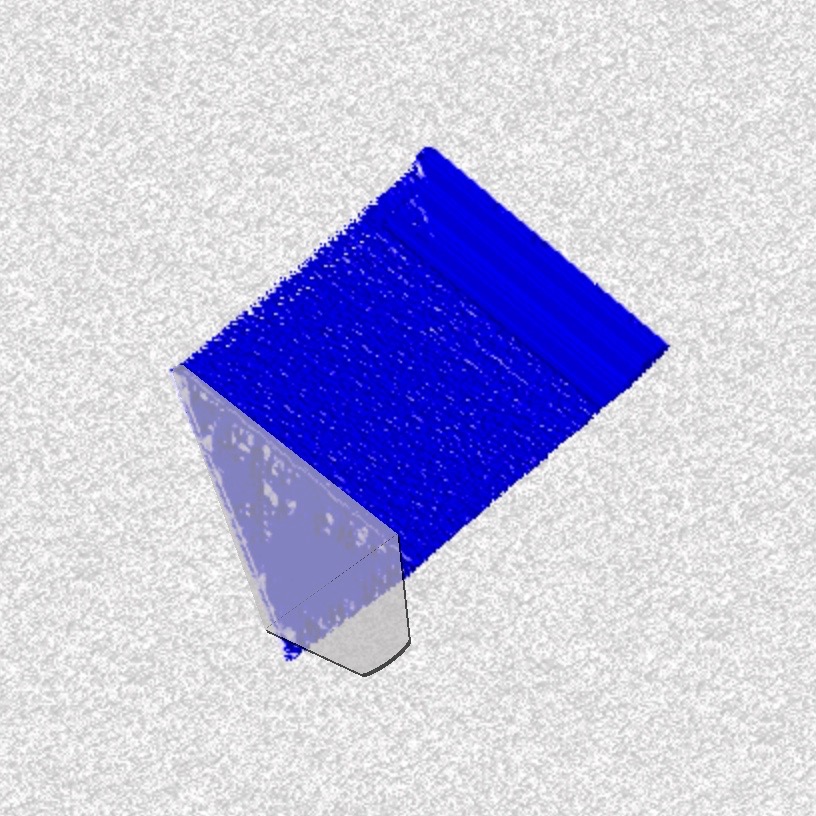

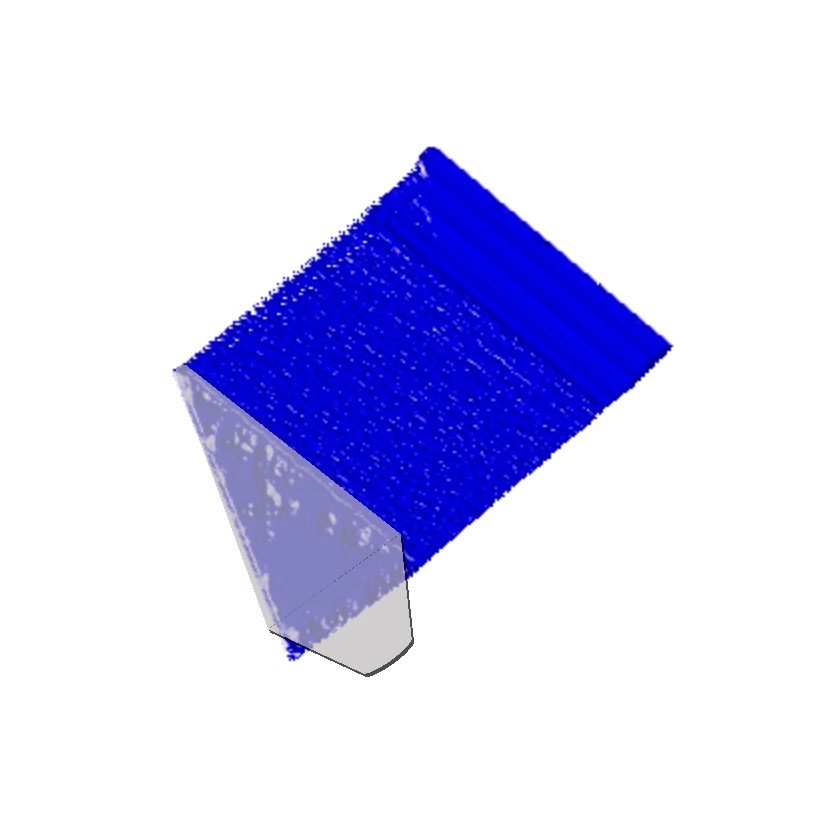

Knife Filbert 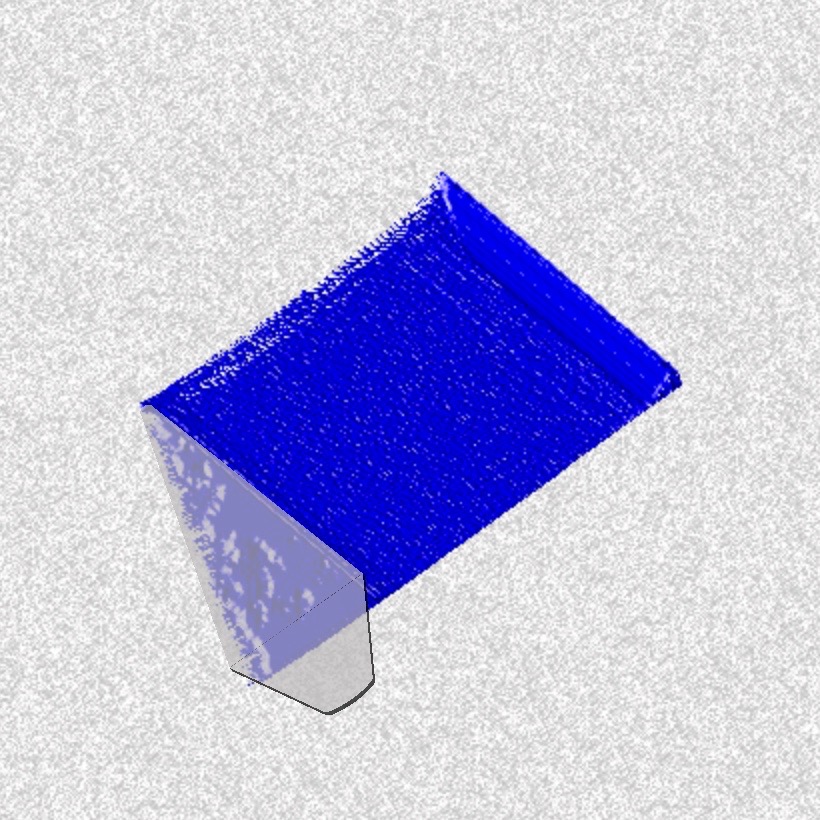

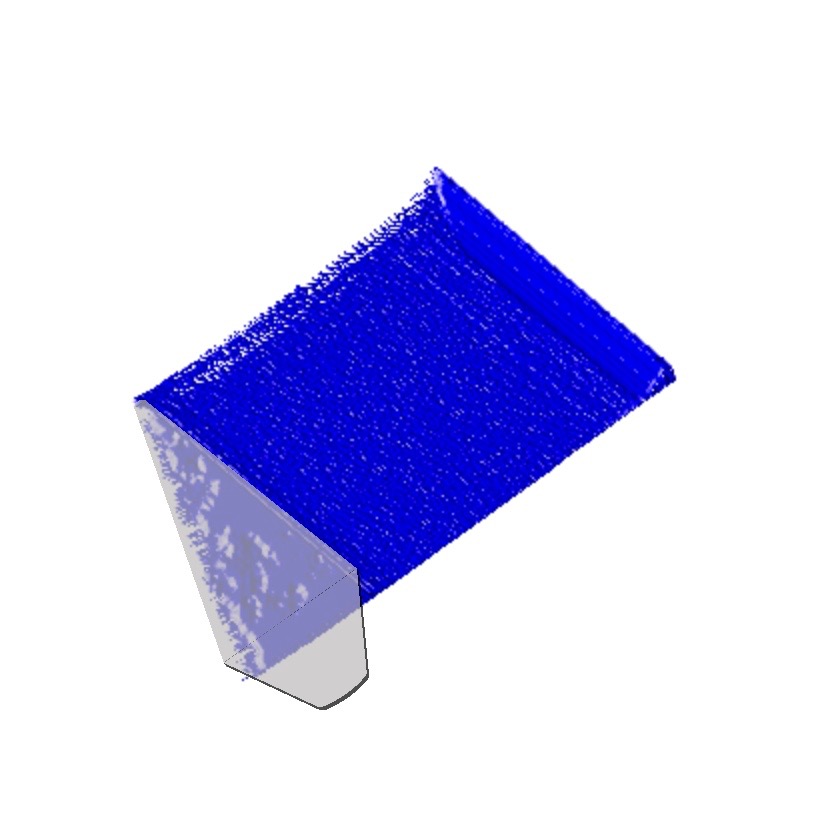

Knife Filbert 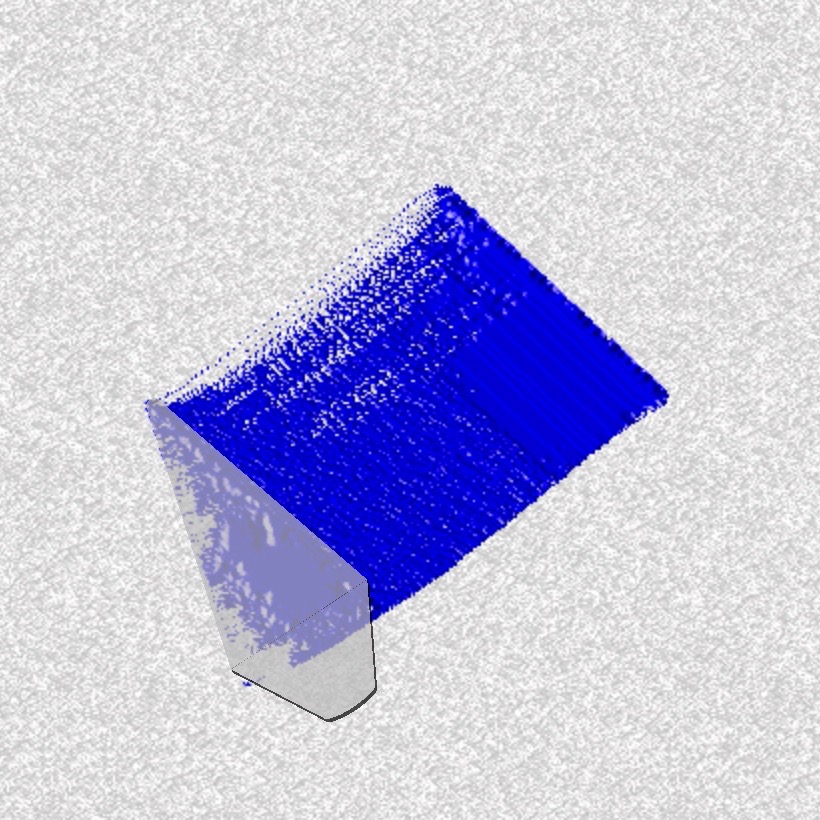
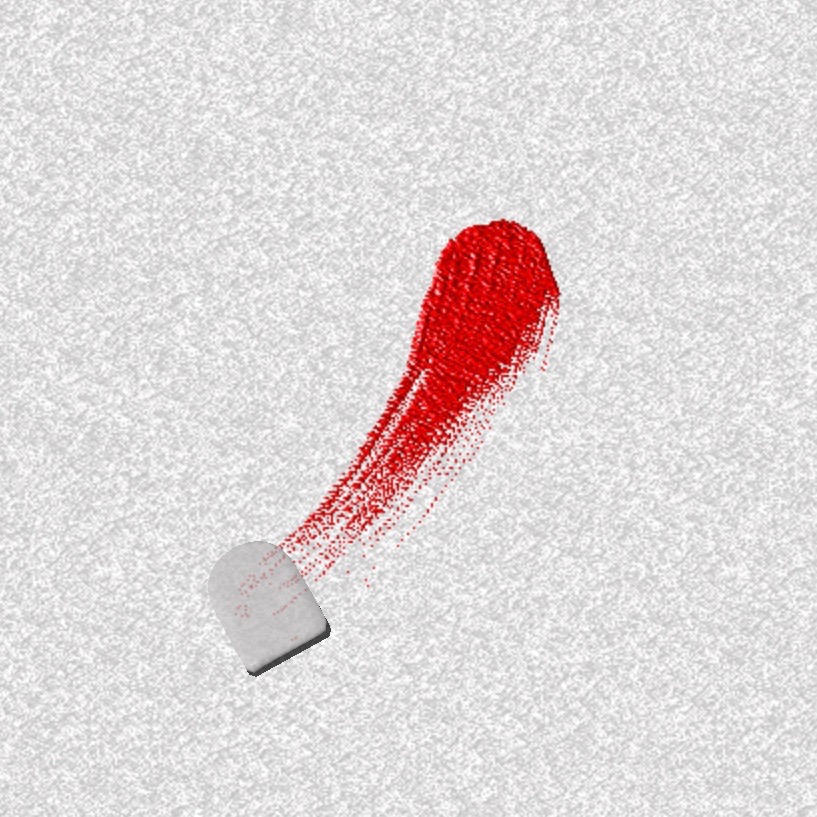
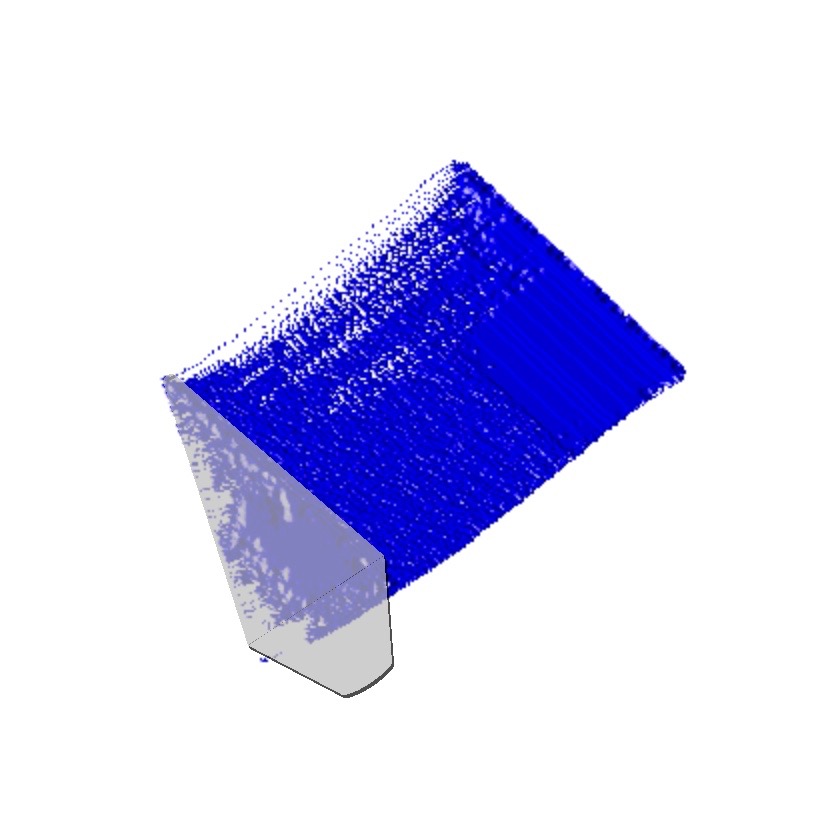

Knife Filbert 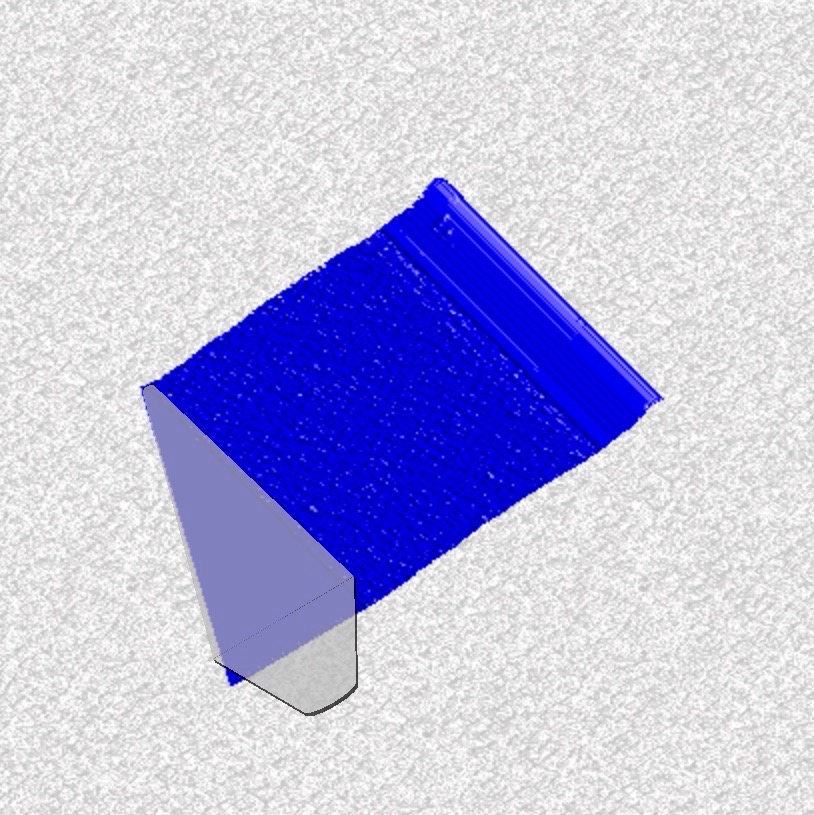
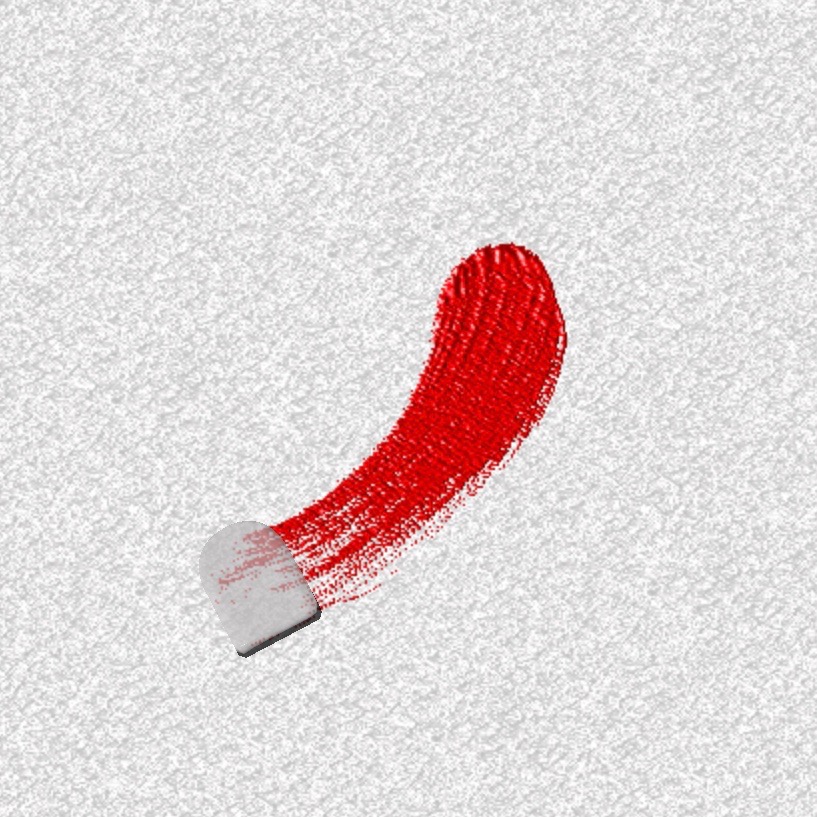
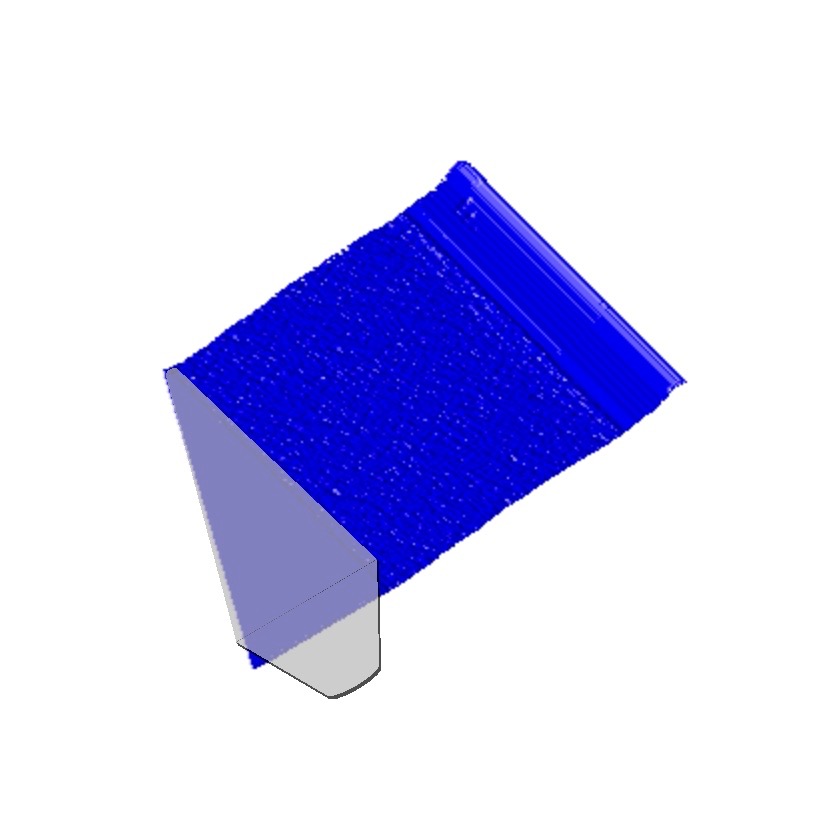

Rough degree: 4
Knife Filbert 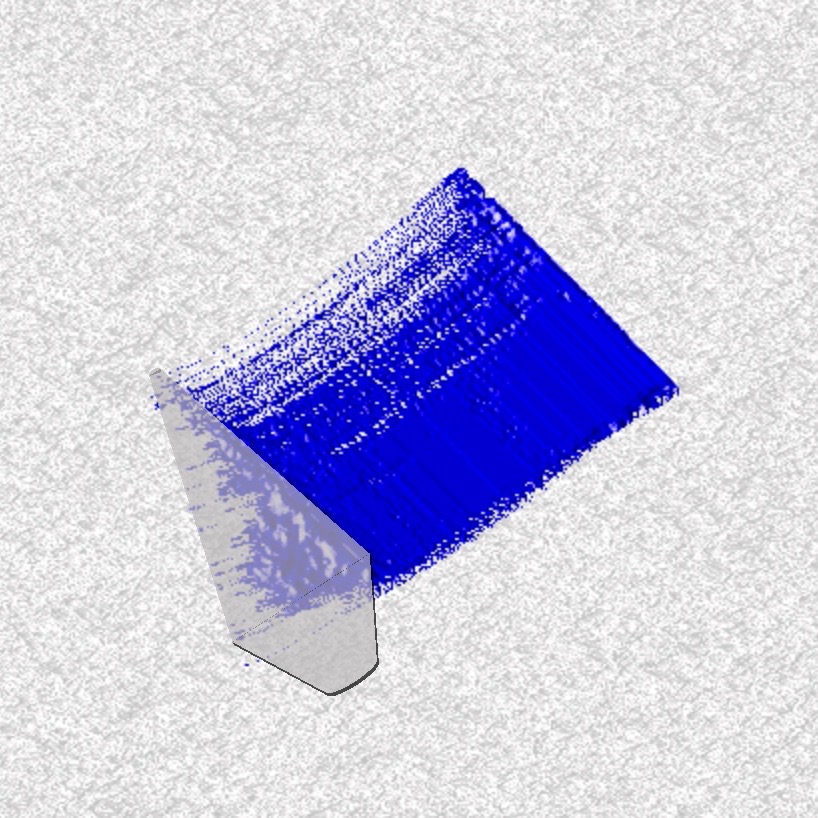
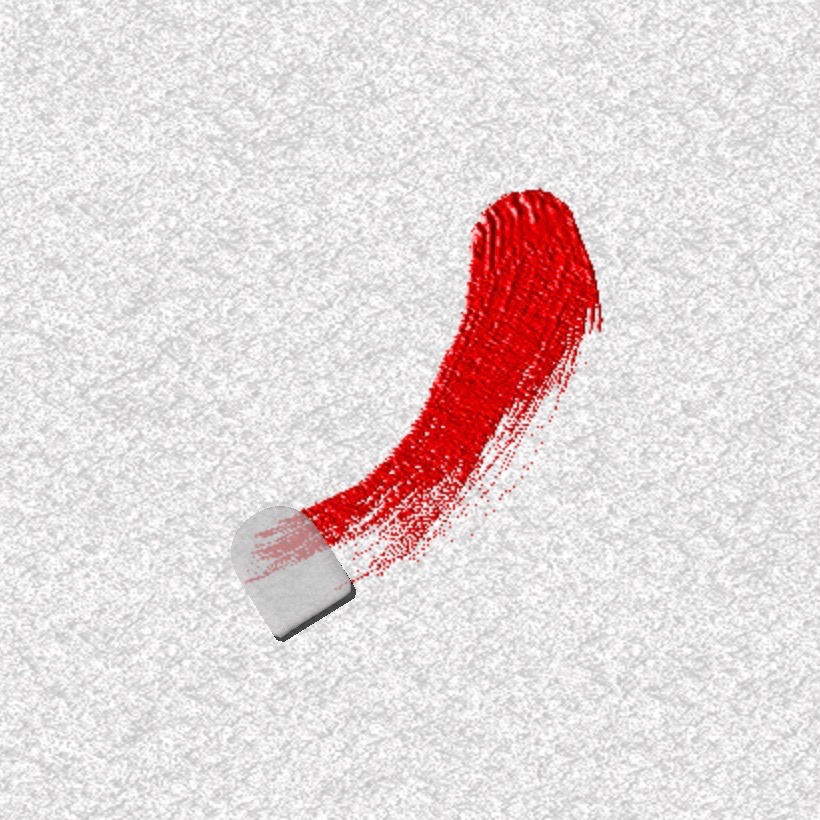
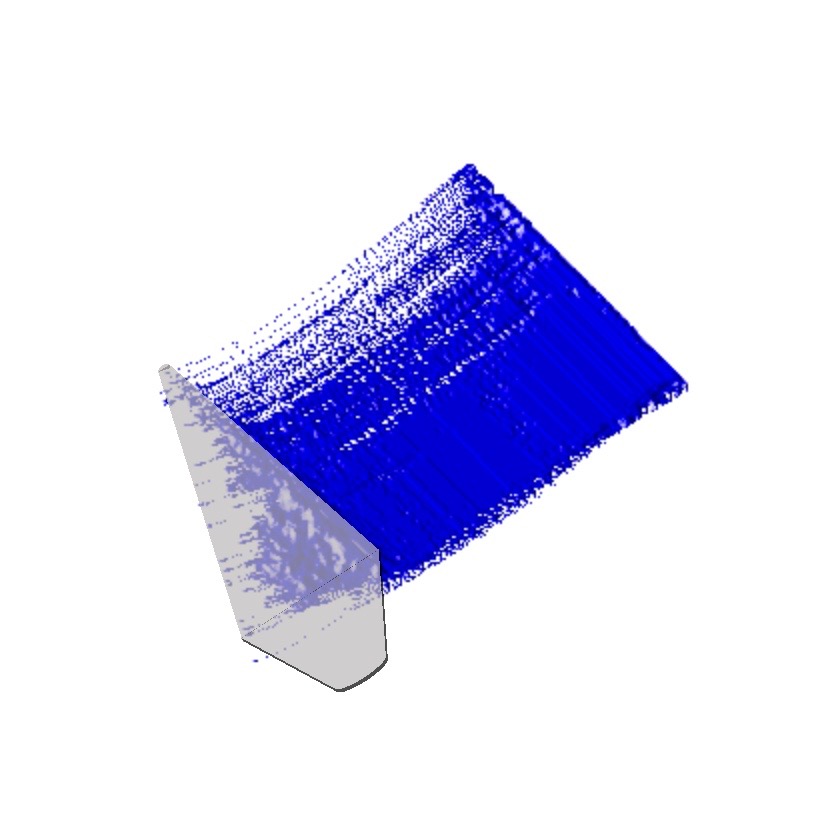

Knife Filbert 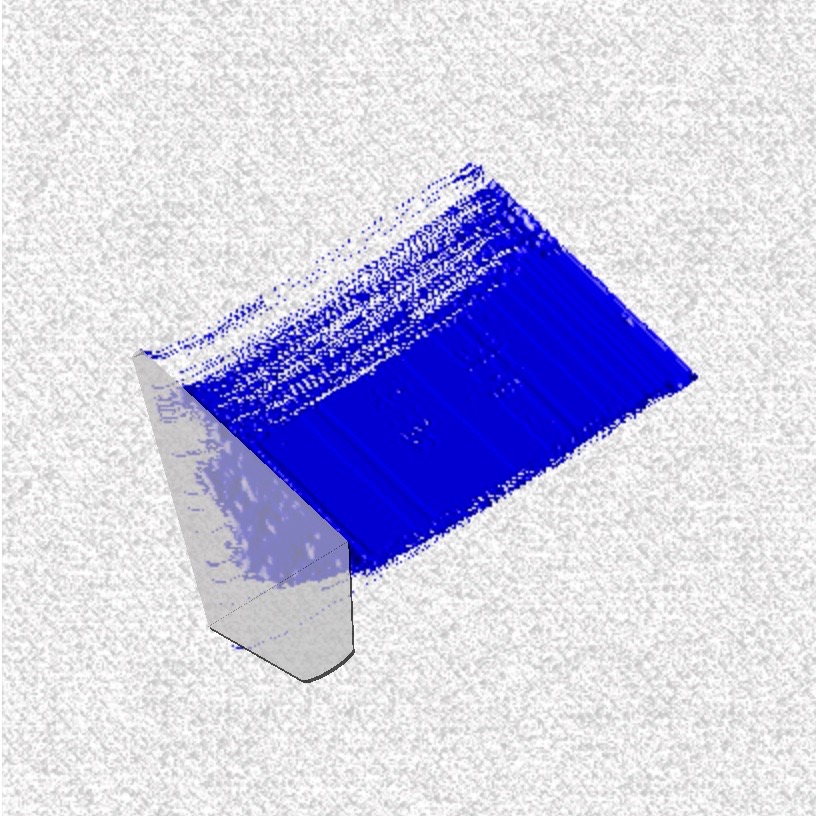
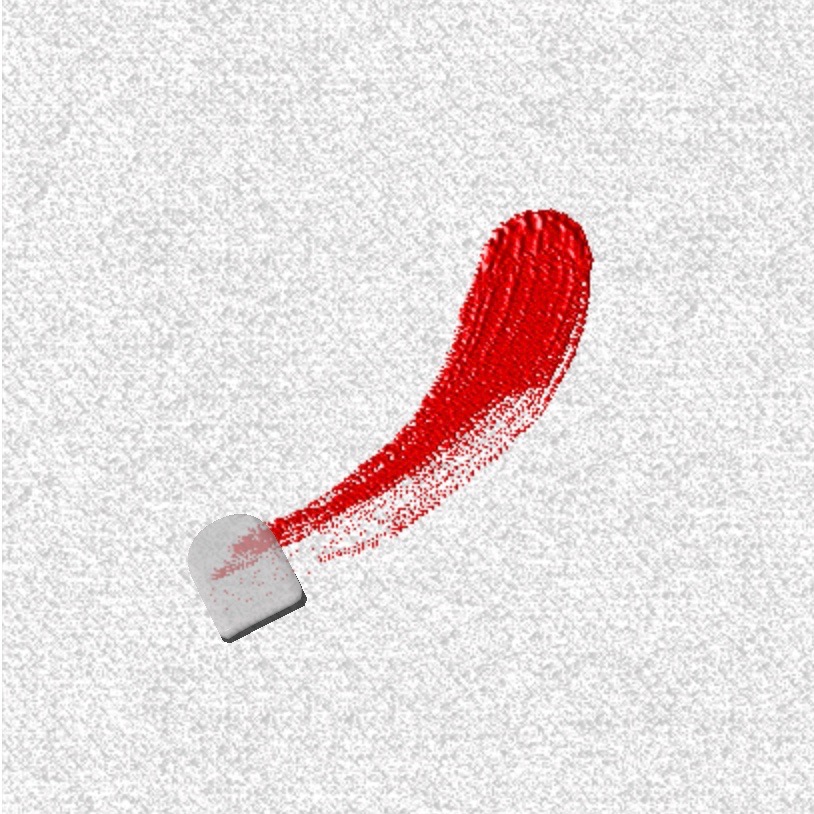
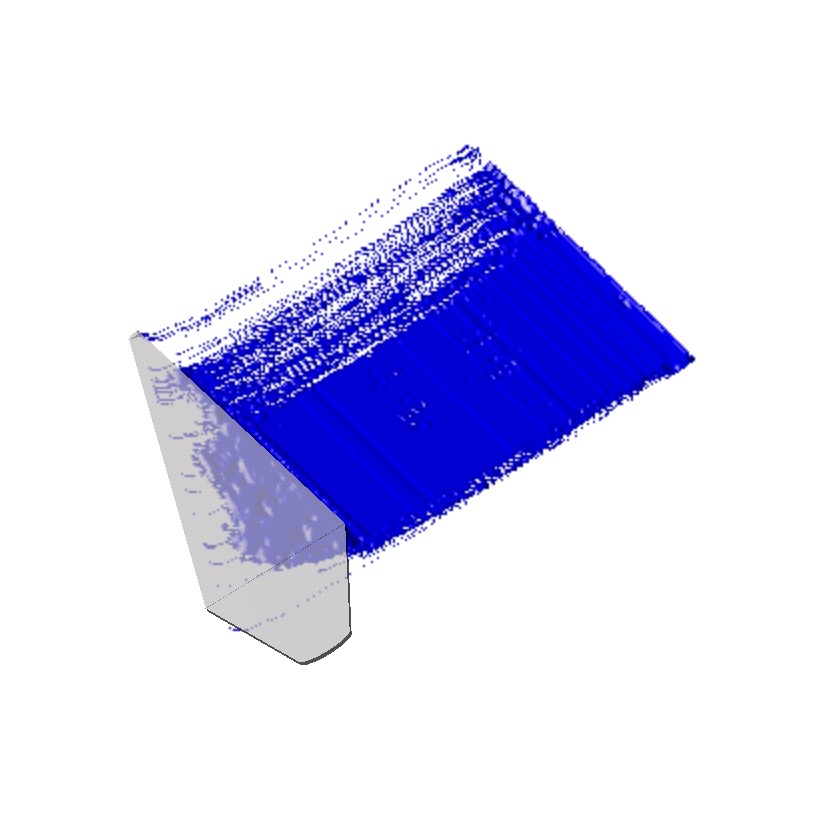

Knife Filbert 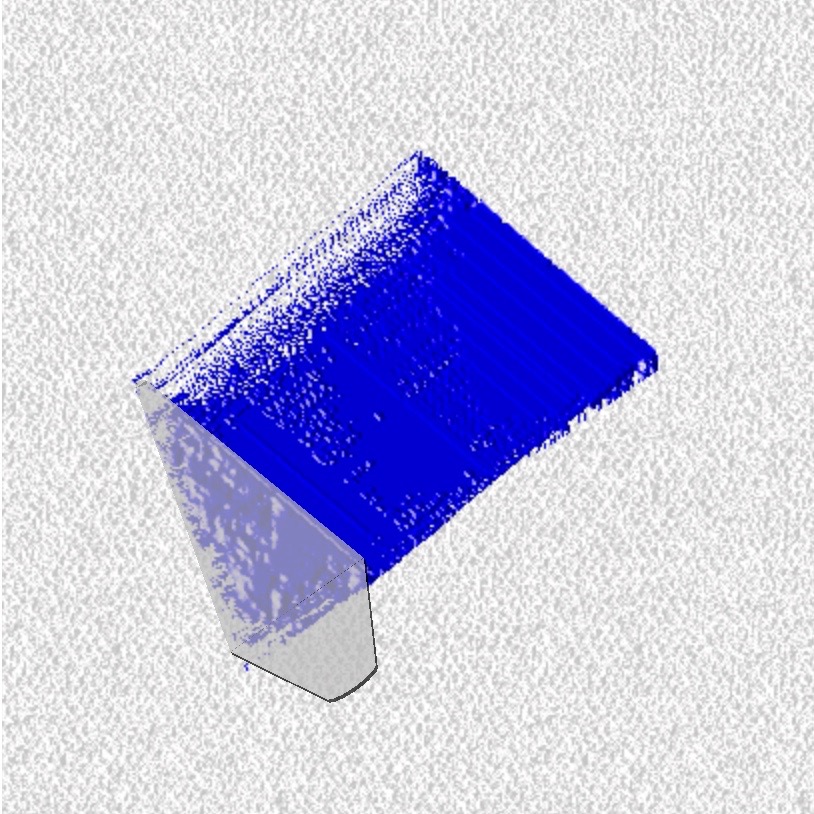
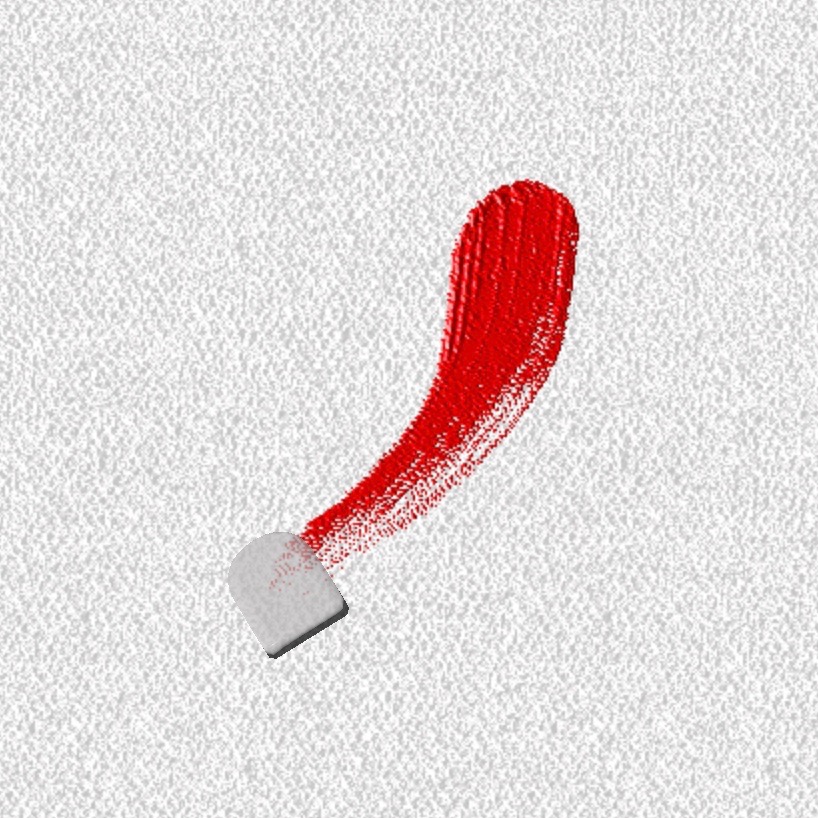
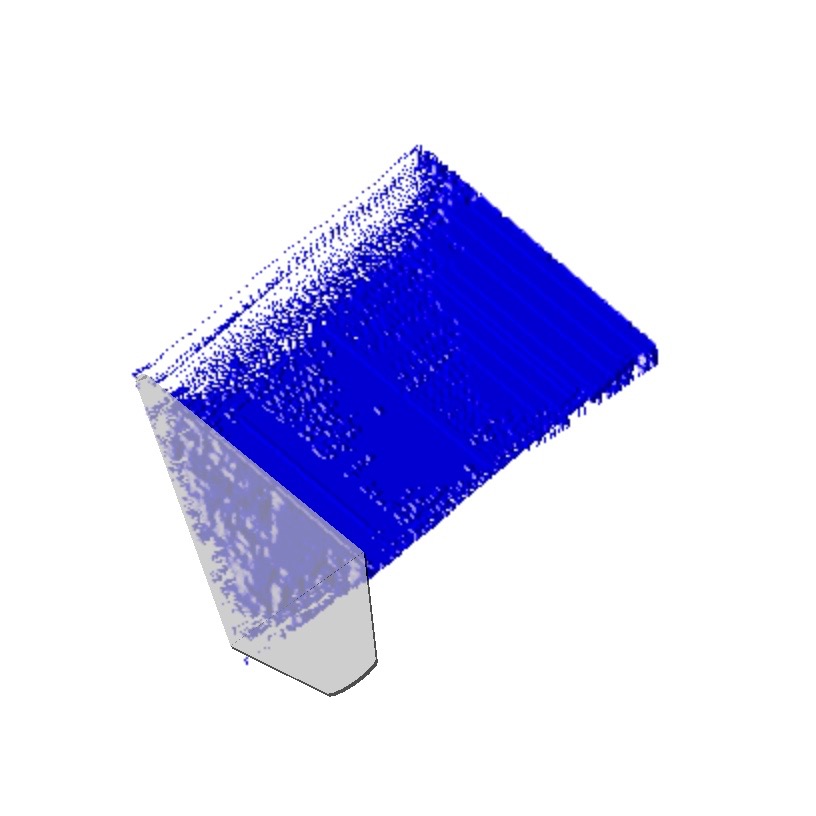

Rough degree: 5
Knife Filbert 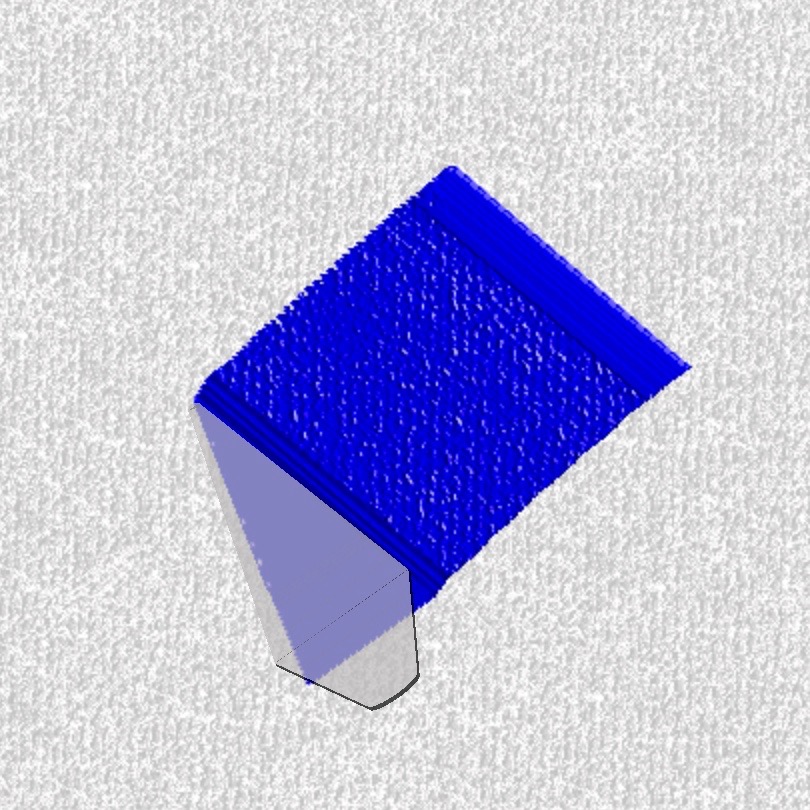
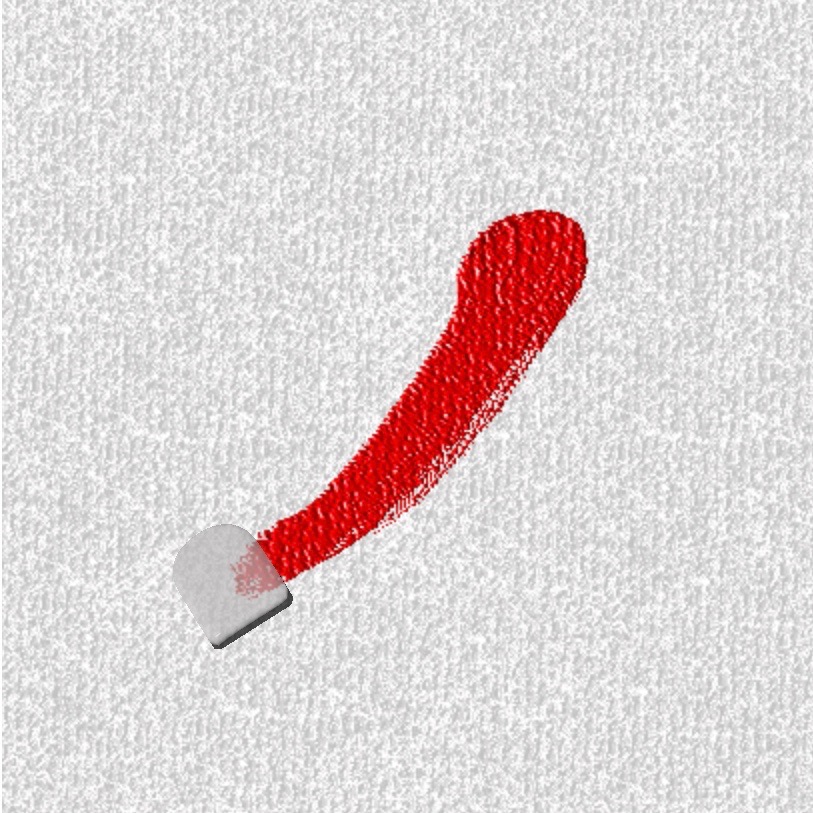
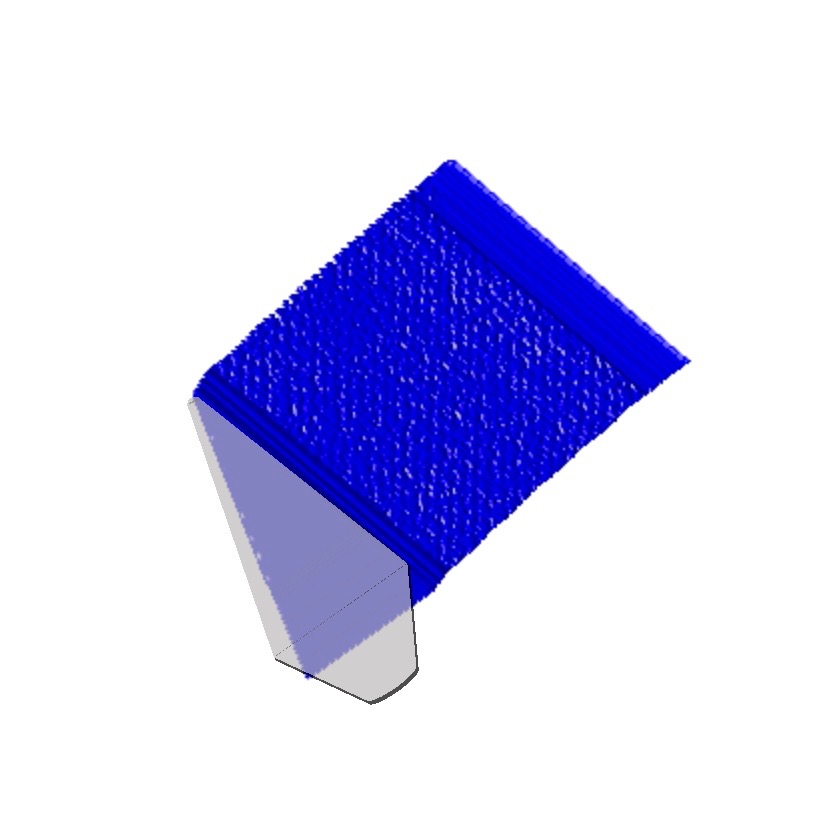

Rough degree: 6
Knife Filbert 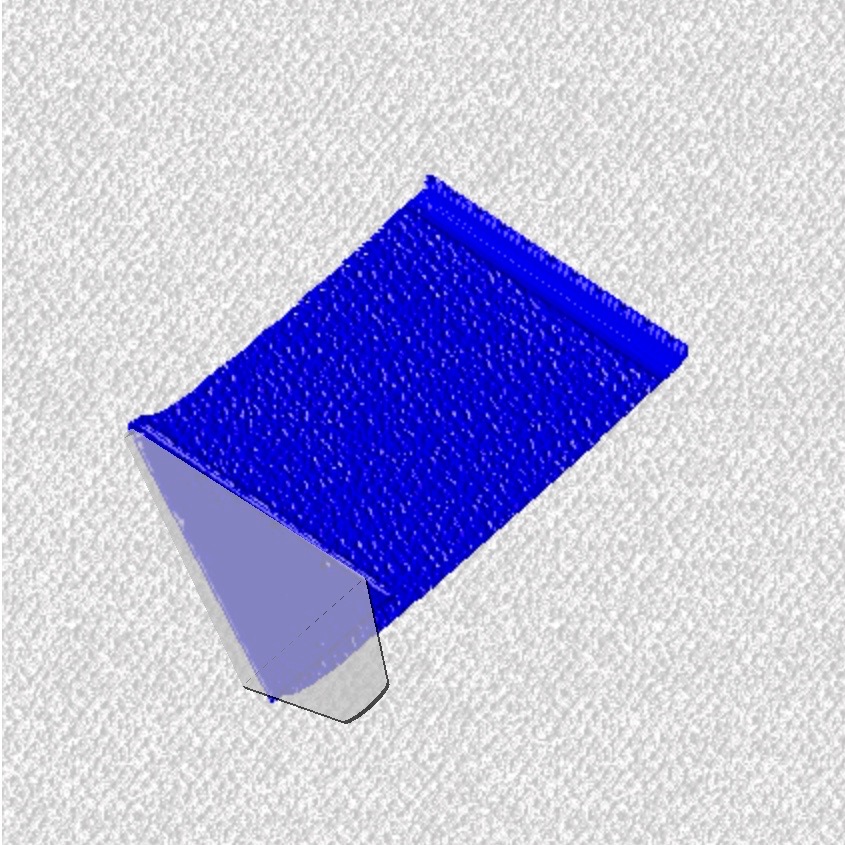
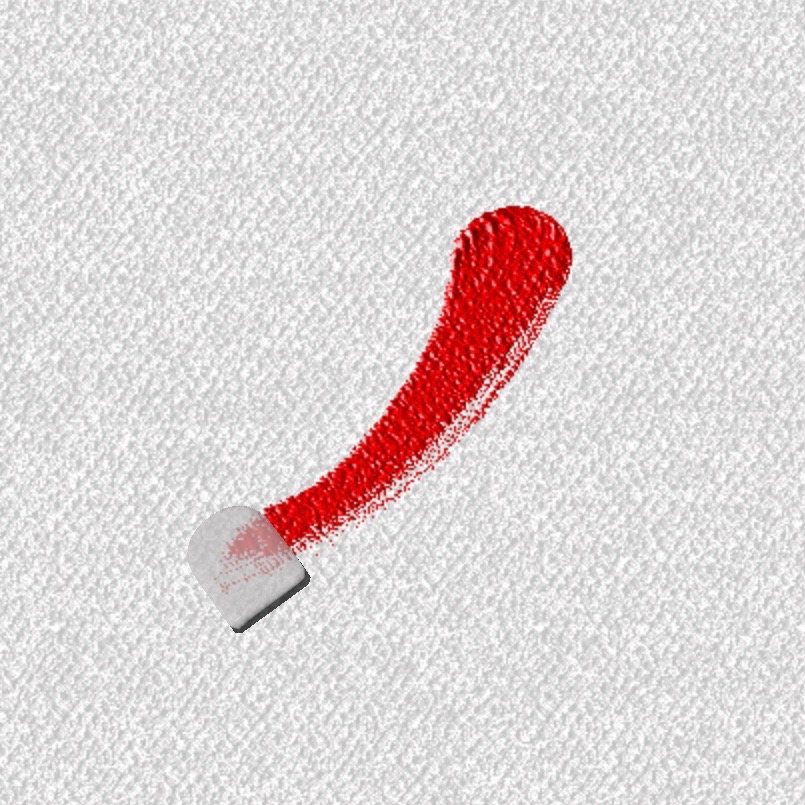
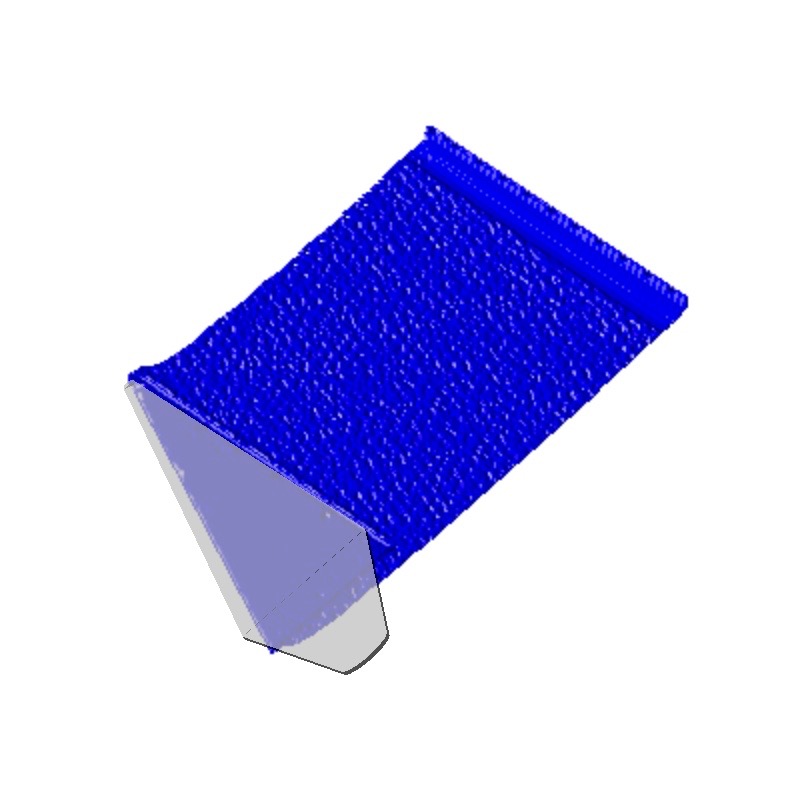

Knife Filbert 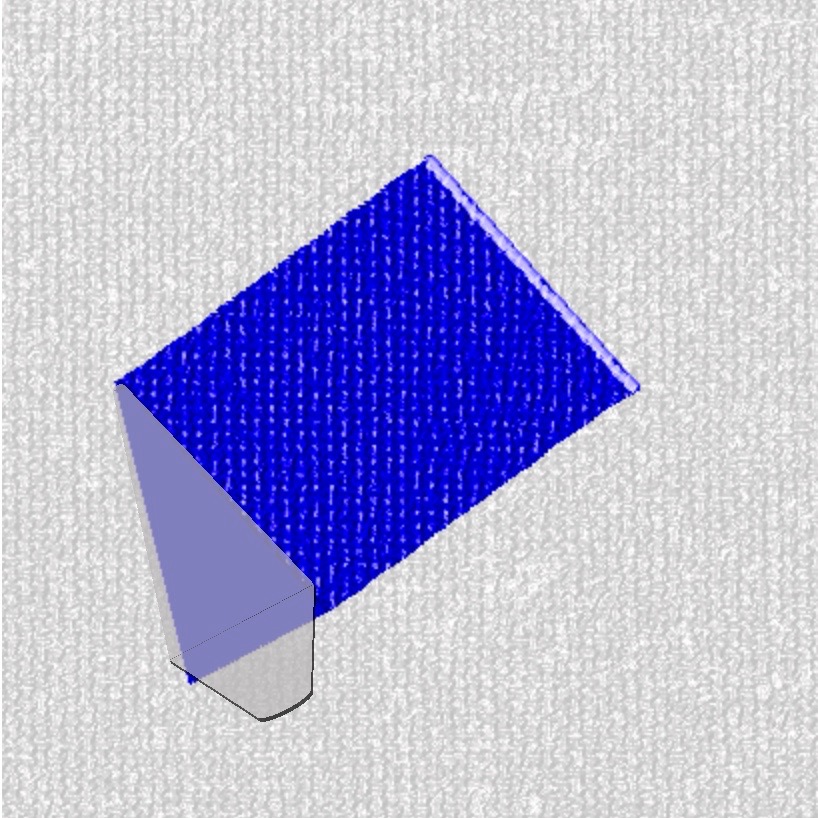
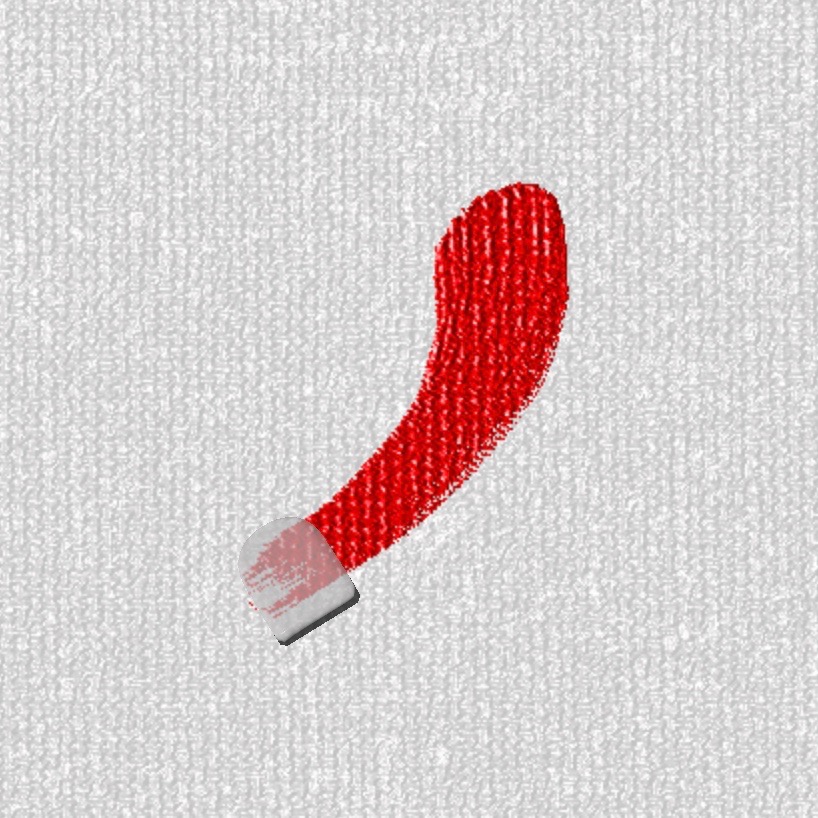
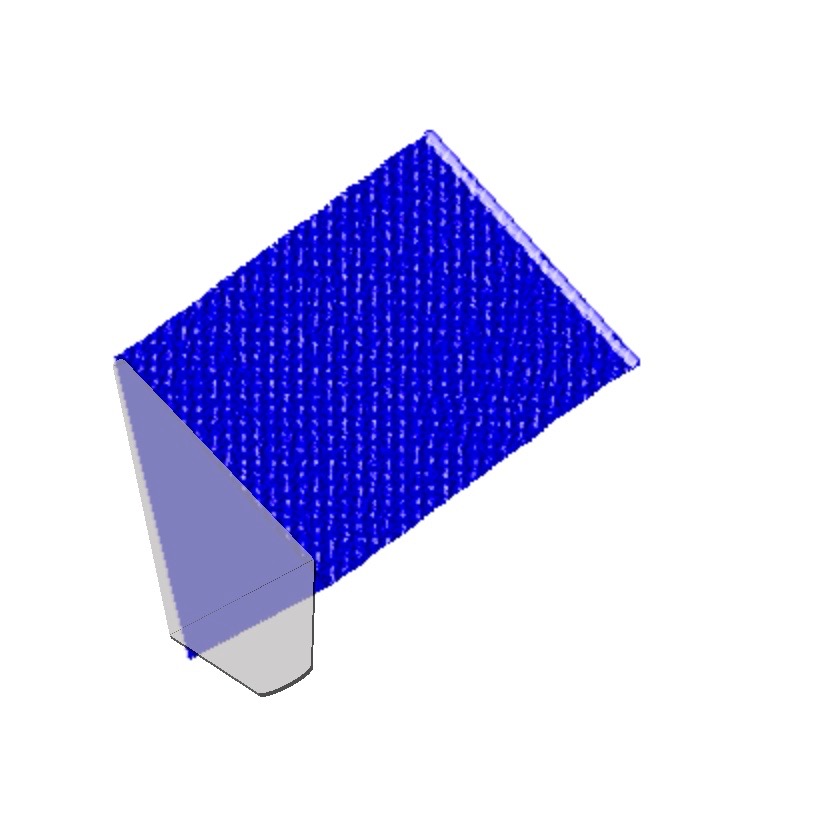

Rough degree: 7
Knife Filbert 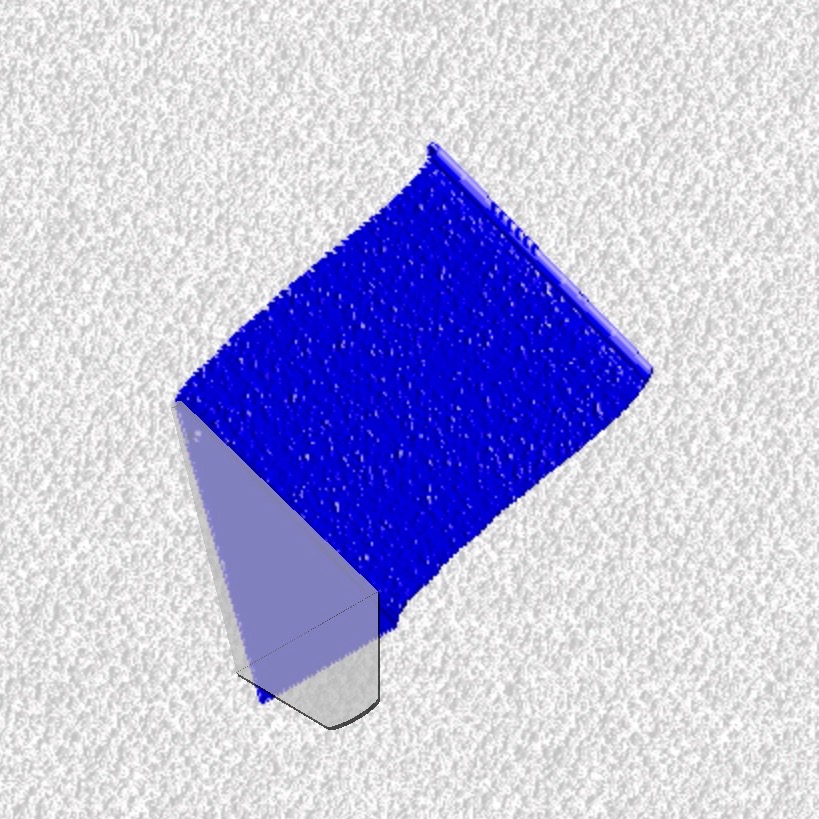
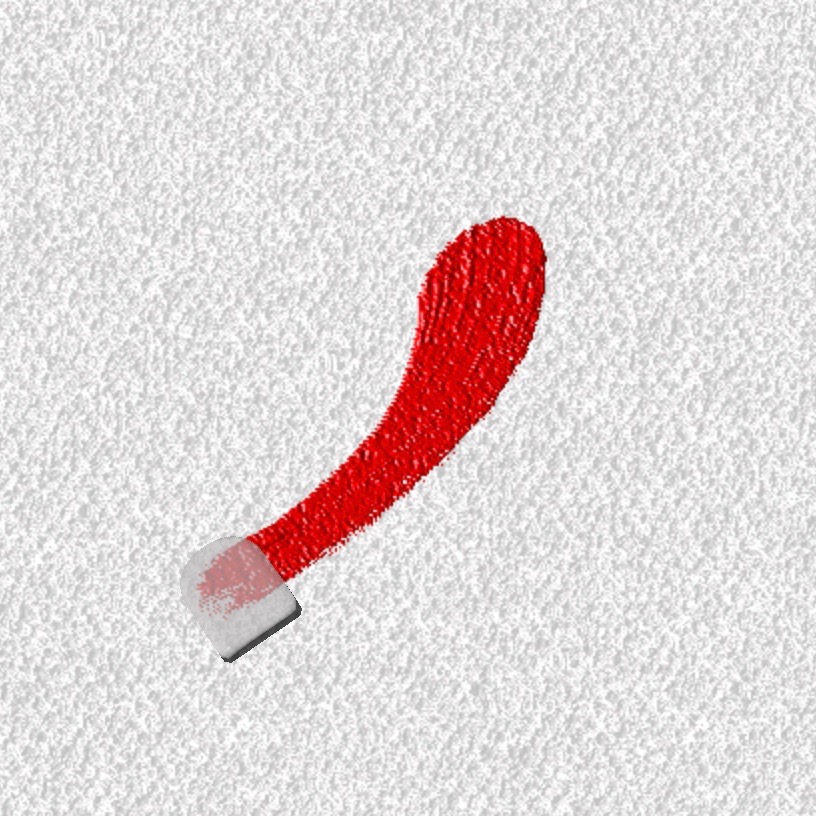
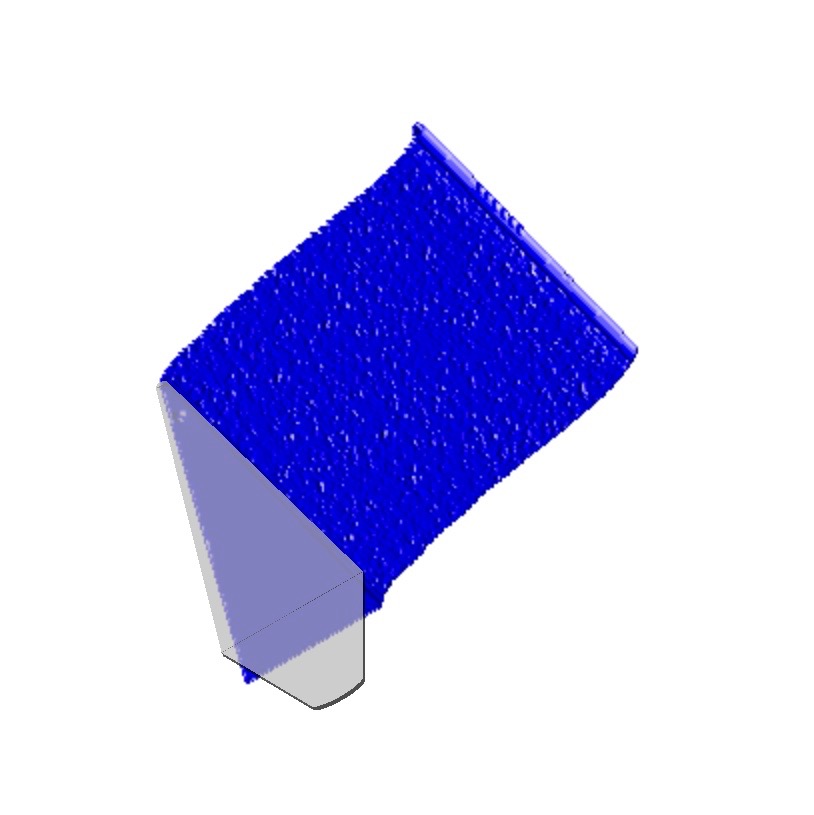

Knife Filbert 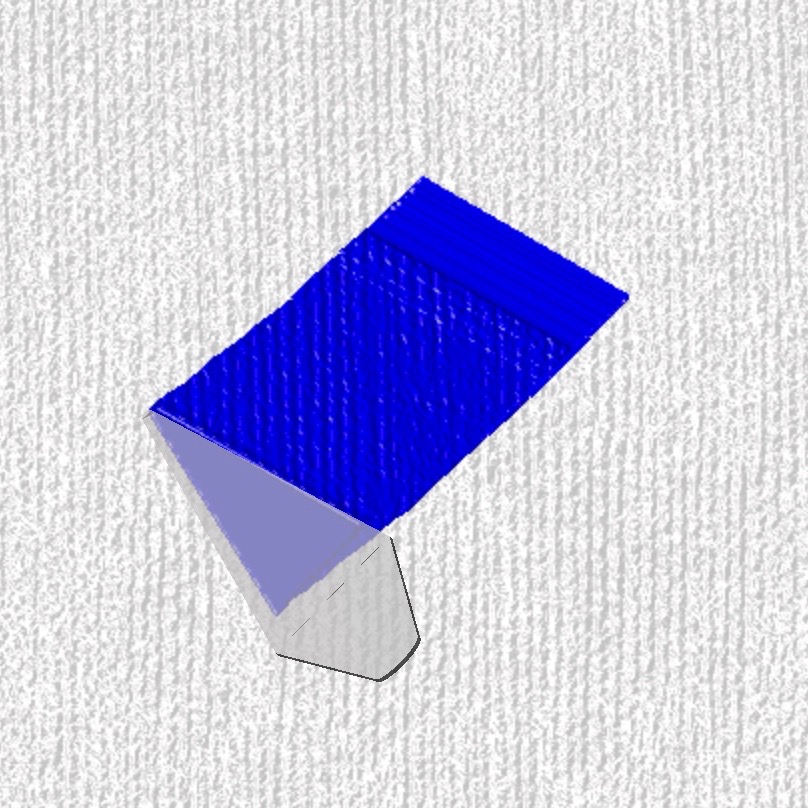
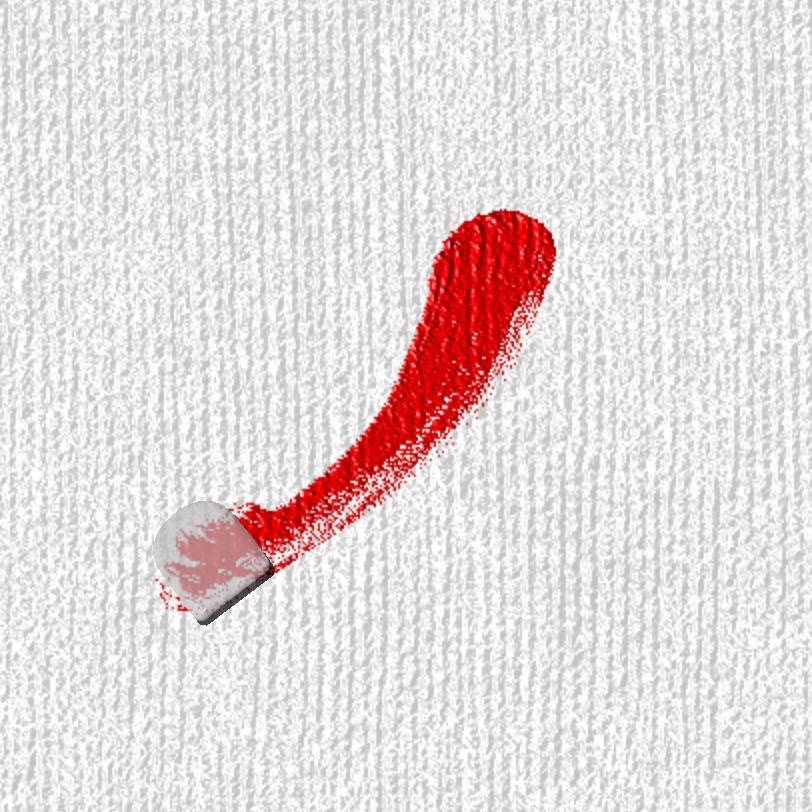
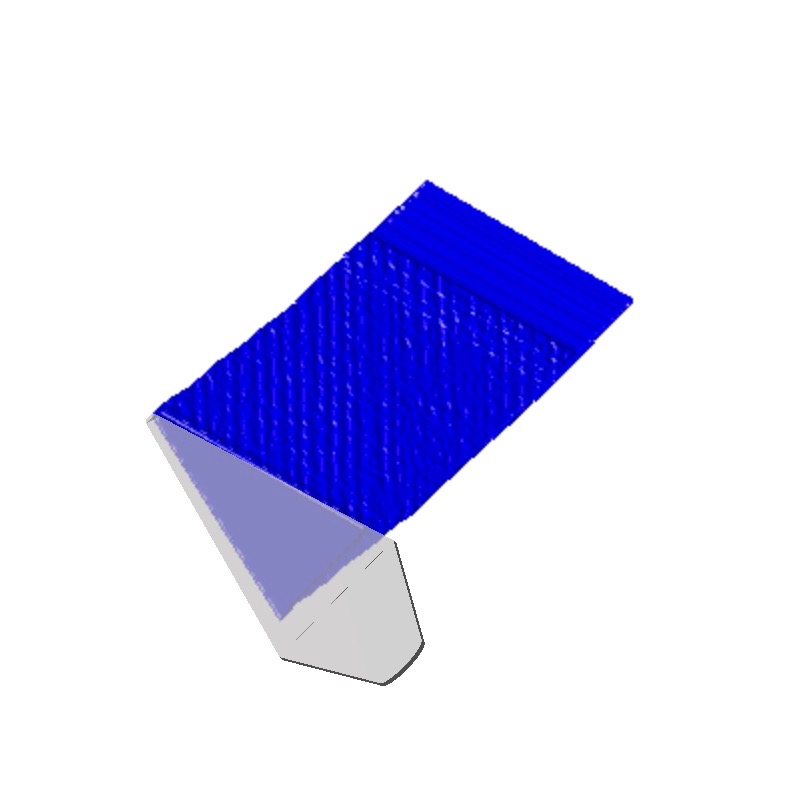

Rough degree: 8
Knife Filbert 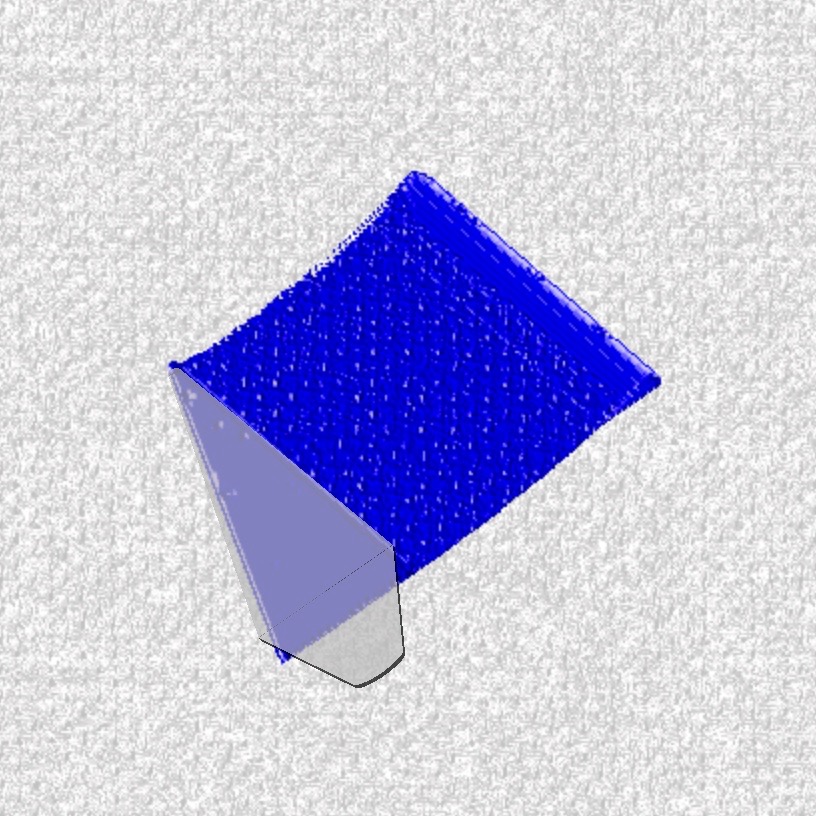
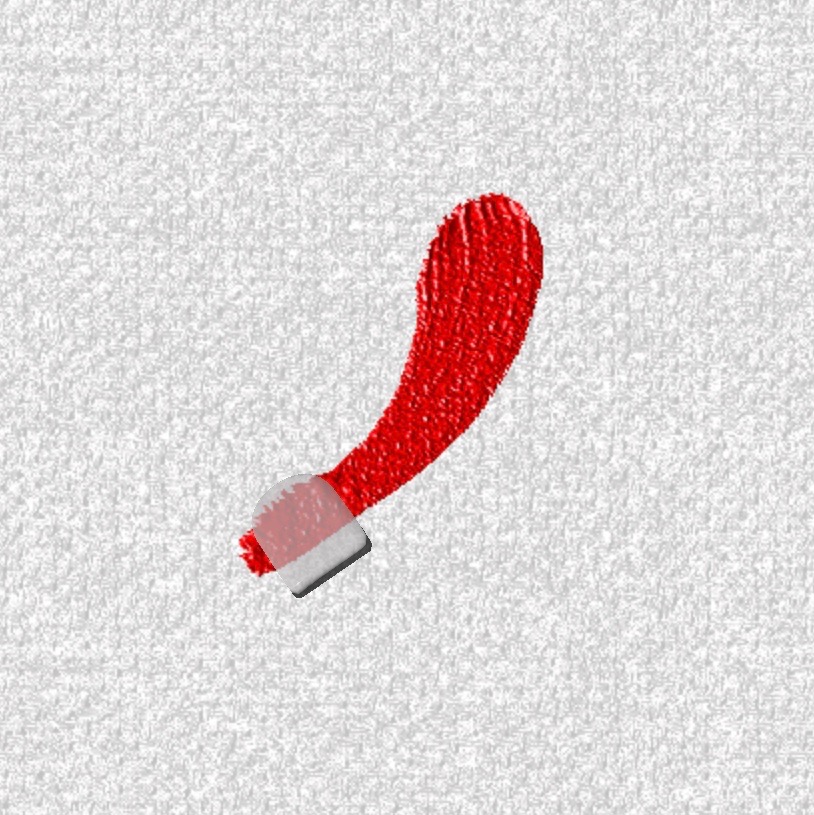
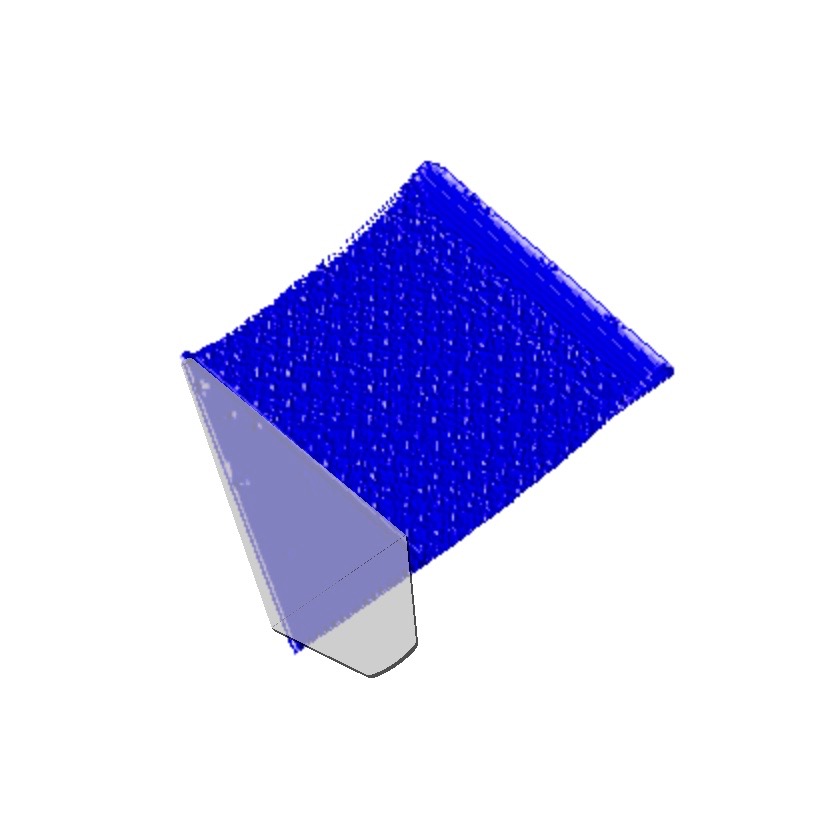
- Flat
- Go
- Previous
- Next